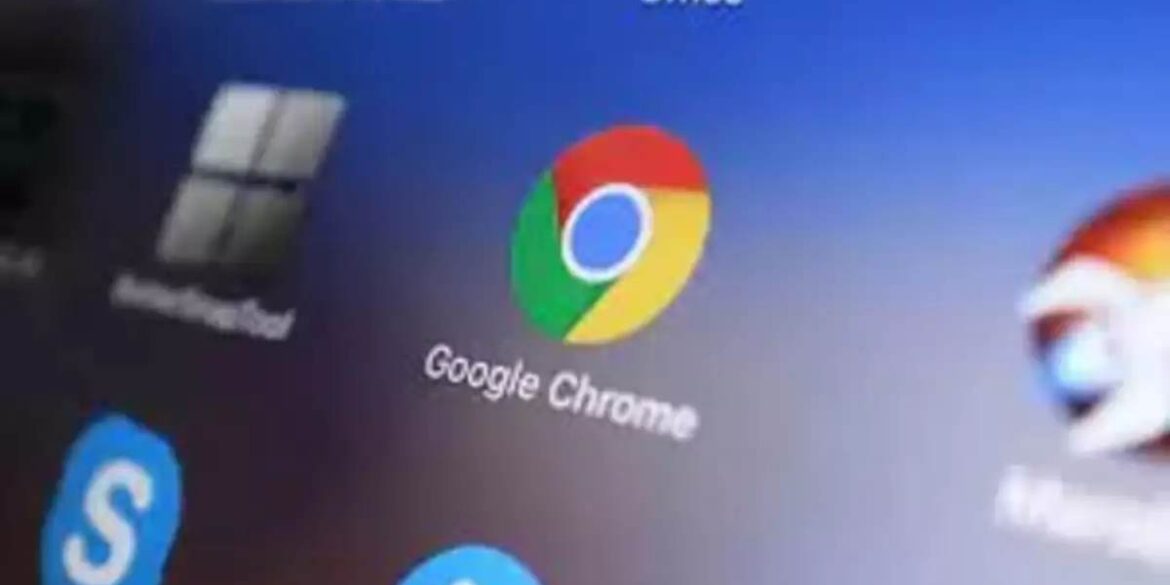Despite wireless Android Auto being available in many affordable entry-level vehicles, such as the Hyundai Elantra, for several years, some new models still require a cord to enable this feature. The Ford Bronco Sport is one such model. While Ford has offered wireless Android Auto systems for years, it chose not to include this feature in the Bronco Sport, which was introduced as a 2021 model-year vehicle.
Wireless Android Auto Advantages
The primary motivation for adapting a wired Android Auto system to wireless functionality is the convenience it offers. With a wireless system, you can simply place your phone in a wireless charging tray when you get in the car, eliminating the need to plug it in. This not only saves you the hassle of connecting and disconnecting your phone but also spares you from dealing with cable-related issues that can arise with Android Auto. Furthermore, it keeps your center console clutter-free.
Another compelling reason to prefer a wireless setup is the convenience it offers when making multiple stops during a journey. Whether you’re refueling, grabbing a meal, or running errands, you won’t have to deal with plugging and unplugging your phone each time you get in and out of the vehicle.
Testing a Wireless Android Auto Setup
When it comes to wireless Android Auto dongles, user reviews frequently mention two common problems:
- They fail to auto-start or take a long time to do so.
- They occasionally disconnect without apparent reason.
To evaluate the effectiveness of a wireless Android Auto setup, the Motorola MA1 was put to the test, with encouraging results.
Setting Up the Motorola MA1
Setting up the Motorola MA1 is a straightforward process. Start by connecting your phone to the vehicle via a cable (which won’t be needed once the setup is complete). Ensure that Android Auto is running on your phone while it’s connected. Then, unplug your phone and plug in the MA1 to the same USB port. In the case of the Bronco Sport, the USB port is conveniently located in the center dash lower cubby. Once the LED light on the MA1 flashes blue, pair your phone with the MA1 through your phone’s Bluetooth settings. The entire process takes only a couple of minutes. The MA1 consistently started Android Auto wirelessly every time the vehicle was started with the phone inside.
Using the Motorola MA1
The MA1 reliably starts Android Auto wirelessly each time the vehicle is started. A small piece of Velcro can be used to secure the MA1 in a convenient location. It remains unobtrusive and functions flawlessly.
The MA1 doesn’t exhibit any negative behaviors. It doesn’t disconnect unexpectedly, heat up, drain the phone’s battery, or cause any unusual energy drain when the vehicle is off.
Price and Purchase
The Motorola MA1 is available on Amazon for $69.99, with additional state sales tax. Amazon offers fast shipping, and Prime members may enjoy free shipping. The price may be lower during sales or special offers. On the Motorola website, the MA1 is priced at $89.99.
Conclusion: Motorola MA1 Wireless Android Auto Dongle
After trying other dongles that proved ineffective, the Motorola MA1 was a pleasant surprise. Its cost is competitive with similar products that failed to deliver. For owners of cars with wired Android Auto, the MA1 is a worthwhile investment. It’s recommended to check with fellow car enthusiasts in online forums or social media groups dedicated to your specific vehicle to see if they have had success with the MA1. Based on our testing, the MA1 offers a perfect solution, allowing you to go cord-free for good.
Author’s Note: This is an independent review. The author purchased the product with personal funds and did not receive any support from Motorola or any retailer.
John Goreham is an experienced member of the New England Motor Press Association and an expert vehicle tester. With an engineering background and two decades of experience in high-tech, biopharma, and the automotive supply chain, John offers unbiased opinions on automotive topics. Follow John on Twitter and connect with him on LinkedIn.
The information contained in this post is for general information purposes only. The information is provided by Achieving Wireless Android Auto In Your Bronco Sport - A Proven Approach and while we endeavour to keep the information up to date and correct, we make no representations or warranties of any kind, express or implied, about the completeness, accuracy, reliability, suitability or availability with respect to the website or the information, products, services, or related graphics contained on the post for any purpose.